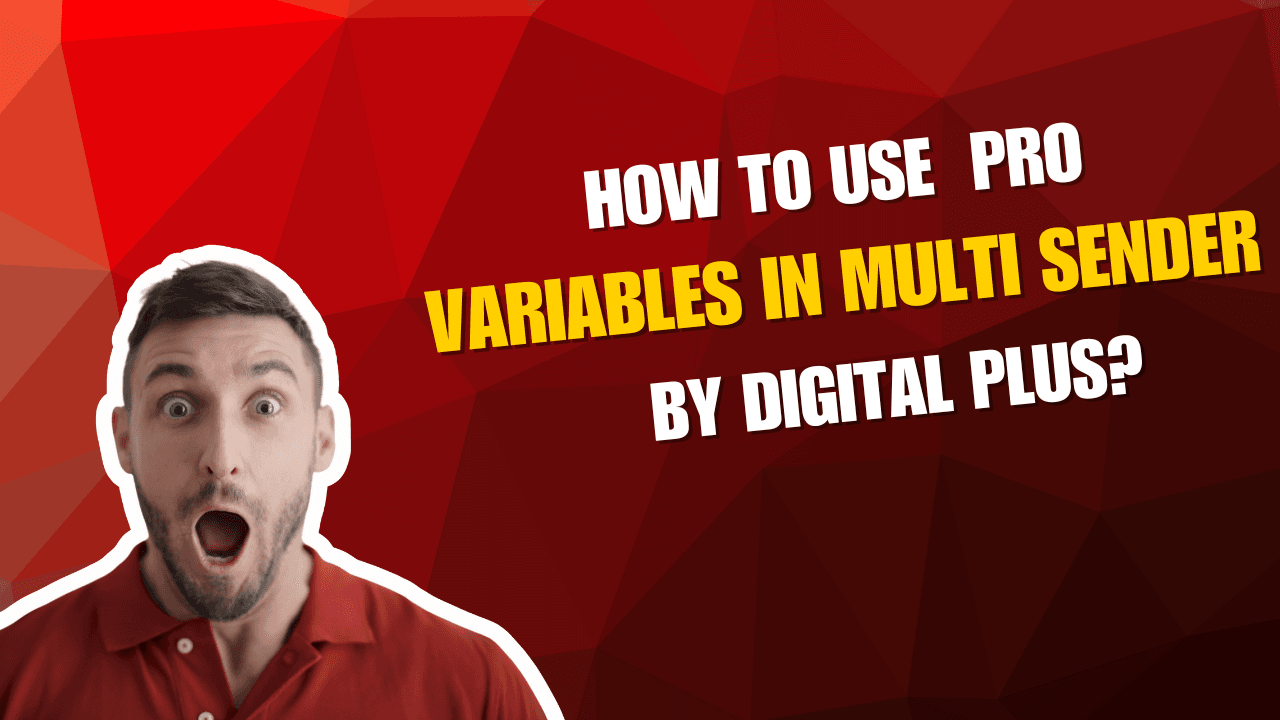We’ve all been there: You hit “send” on a WhatsApp bulk message, and then you realise half the work went into the sending itself, while no thought was given to its reception. Any WhatsApp user knows how to identify copy-paste texts, and with that suspicion, confidence and engagement drop. Here, Digital Plus’s Multi Sender Pro can give you a great advantage.
This software features a variable that can customise each message automatically. Instead of a generic message, you may:
- Greet the user by their actual name
- Provide order IDs or reference numbers
- Insert custom greetings or emojis
- Create variations using SpinTax
Variables in Multi Sender Pro make every message unique and personal, while still saving you time by using one template.
How Do Variables Work in Multi-Sender Pro?
Imagine variables as placeholders. They function as empty boxes inside your template, and Multi Sender Pro fills those boxes with the actual data from your Excel sheet.
Here is the process:
Create Your Message Template
Select a text-only message or one with images.
Example template:
Hello {Vname}, your order number {Variable8} has been confirmed.
Prepare Your Excel Database
Columns of your Excel sheet should include:
Phone Number
Name
Variable1 (e.g., greeting)
Variable2 (e.g., discount code)
Variable8 (e.g., reference number)
Uploading and Mapping the Columns
Assign “Phone Number” column to contacts.
Assign “Name” column to {Vname}.
Assign other variables (1–8) to custom fields.
Run the Campaign
Multi Sender Pro automatically replaces each variable with the right value from Excel.
You just create one message, and the software customises it for every contact based on Excel data.
What is an Example of Using Variables?
Let’s look at a real-world example. Suppose you are running a promotional WhatsApp campaign for Digital Plus.
Excel Database Example:
| Name | Number | Variable1 | Variable2 | Variable3 | Variable8 |
| John | 9876543210 | Hello | 10%OFF | 🎉 | 12345 |
| Sara | 9876543222 | Hi | 15%OFF | ✅ | 67890 |
| Ahmed | 9876543233 | Greetings | 20%OFF | 👍 | 54321 |
Message Template in Multi Sender Pro:
{Variable1} {Vname}, thanks for choosing Digital Plus. Use code {Variable2} and your reference number is {Variable8} {Variable3}
Output:
Hello John, thank you for choosing Digital Plus. Use code 10%OFF and your reference number is 12345 🎉
Hi Sara, thank you for choosing Digital Plus. Use code 15%OFF and your reference number is 67890 ✅
Greetings, Ahmed, thank you for choosing Digital Plus. Use code 20%OFF and your reference number is 54321 👍
This signifies how one template becomes recipient-specific.
Why Should You Use Variables in Multi-Sender Pro?
Personalisation is central to customer engagement. The use of variables in Multi Sender Pro by Digital Plus holds various advantages:
Increasing Engagement:
- People tend to respond better when messages carry their names.
- Saving Time: One template for thousands of contacts.
- Look Genuine: Variations through SpinTax and custom fields make the messages look different from each other.
- Reducing Risk: Variations make it harder for WhatsApp to detect automation.
- Increased Conversion Rates: Personalised offers have improved chances of conversion.
Variables ensure that you are marketing in a smarter way, rather than a harder way.
How can you combine SpinTax with variables?
SpinTax works perfectly with variables. Please note that in this way, you can create variations from your text, and all messages won’t be identical.
Example:
Template: Hi {Vname}, {Welcome|Greetings|Hello} from Digital Plus.
Output:
Hi John, Welcome from Digital Plus.
Hi Sara, Greetings from Digital Plus.
Hi Ahmed, Hello from Digital Plus.
SpinTax + Variables = unique, natural, and engaging WhatsApp campaigns.
What Are the Best Practices for Using Variables?
To maximise the returns from Multisender Pro, these are the few things to be looked at:
Keep Excel Organised: Have meaningful column names (Name, Variable1, Variable2, etc.).
Use Short Variables: Do not get fancy, stick to the basics for personalisations.
Test Before Sending: Always send a few test messages first.
Have a Combo with SpinTax: For ultimate uniqueness.
Do Not Overuse: Too many variables make a message difficult to understand.
Direct Answer: Organised Excel + Smart Templates = Smooth campaigns.
What Is the Final Takeaway on Variables in Multi-Sender Pro?
Using variables in Multi Sender Pro by Digital Plus is the smartest way to send bulk WhatsApp campaigns. Instead of sounding robotic, your messages become personalised, professional, and customer-friendly.
Here is a summary:
- Variables personalise bulk messages.
- Data is pulled directly from Excel sheets.
- SpinTax adds variation and safety.
- Campaigns look genuine, not spammy.
- Engagement and conversions increase.
👉 Lastly, conclude: If you want to bring some flair to your WhatsApp marketing, begin by inserting variables into Multi Sender Pro. Digital Plus guarantees that your campaigns are indeed efficient, safe, and effective.